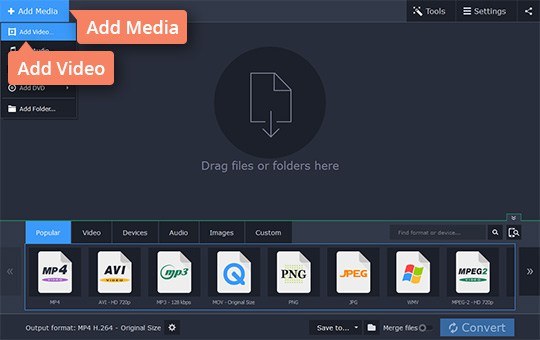
MKV is Matroska File Format is a popular file format which is used for HD Video Compression. However, MKV is not widely supported like other formats such as MP4. Instead of looking around to find software to play your MKV files, simply choose a reliable MKV to MP4 convertor. MKV is used commonly since this format is widely supported on mobile devices but you can’t play MKV on iPhone and various other devices.
Benefits of MKV to MP4 conversion
MKV is an advanced open source format that offers a lot of special features, audio tracks and soft subtitles. MKV is powerful to replace all other video formats. Many mobile devices and programs refuse to play MKV files. Converting MKV file into MP4 provides better flexibility to your file as MP4 is supported by all devices and media players. MP4 is a standard video format and it is always a good idea to convert MKV Video to MP4. Below are some of the steps that can easily help you do so.
Choose Video Convertor
With the help of Movavi video convertor, you can easily convert MKV to MP4 without compromising on quality of video. It is an idea way to get your file in the desired MP4 format that you are looking for. You can convert video, audio, images and DVD’s at a super-fastlightning speed without quality loss. Features of Video convertor are mentioned below.
- No quality loss: The biggest benefit of choosing this Video Convertor is that it gives you lightning fast conversion with no quality loss.
- Batch processing of Files- Another useful feature is that it provides batch processing of files of any size and number. This gives you converting multiple files at same pace.
- Easy editing and compression- You can also edit and compress your files while converting them.
- Reverse Conversion- You can also use the video convertor to do reverse conversion of MP4 file to MKV if required.
- Flexible conversion – It provides flexible video conversion between more than 180 multimedia formats. You can simply forget about compatibility limits forever.
How video convertor works?
Movavi Video convertor is used to transfer MKV to MP4 without reducing video or audio quality at a faster speed. It is a smart software which is available for download for both Windows, MAC, iPhone and Android machines. Follow below steps to convert MKV to MP4.
- First you need to install the program on your Windows or MAC device – Download the installation file on your hard disk and once the download is complete, you need to install the program.
- Add the files you want to encode from MKV to MP4 format by clicking on “Add Media” and then select “Add Video”. You can even choose to change format of multiple files at same time.
Choose the output format of your media and check the list of supported formats available. This gives you option choose any of the resolution of your choice. By default, files will be stored in the Library folder and you can also customize your folder to store the media by clicking on the right of the Save to field and locate the folder where you want to place the media. Once the storage is selected, click in Convert Button to start processing.