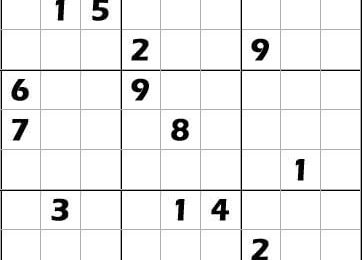Nowadays everyone started using social media sites like Facebook, Instagram, etc. There are a huge number of millions of users are available on these sites, and it’s often you see some amazing videos, stunt videos or any attractive videos. You might want to save those videos on your android device so that you can watch them later anywhere and anytime. But don’t worry there is an app available on the market to download almost any video or songs from social media sites without any issues.
We are talking about SnapTube app. An app which allows downloading videos and music from popular social media sites for free of cost. So today in this article I will be sharing some useful information regarding how to install snapTube and also some of its best features. So without wasting any time further, Let’s get started.
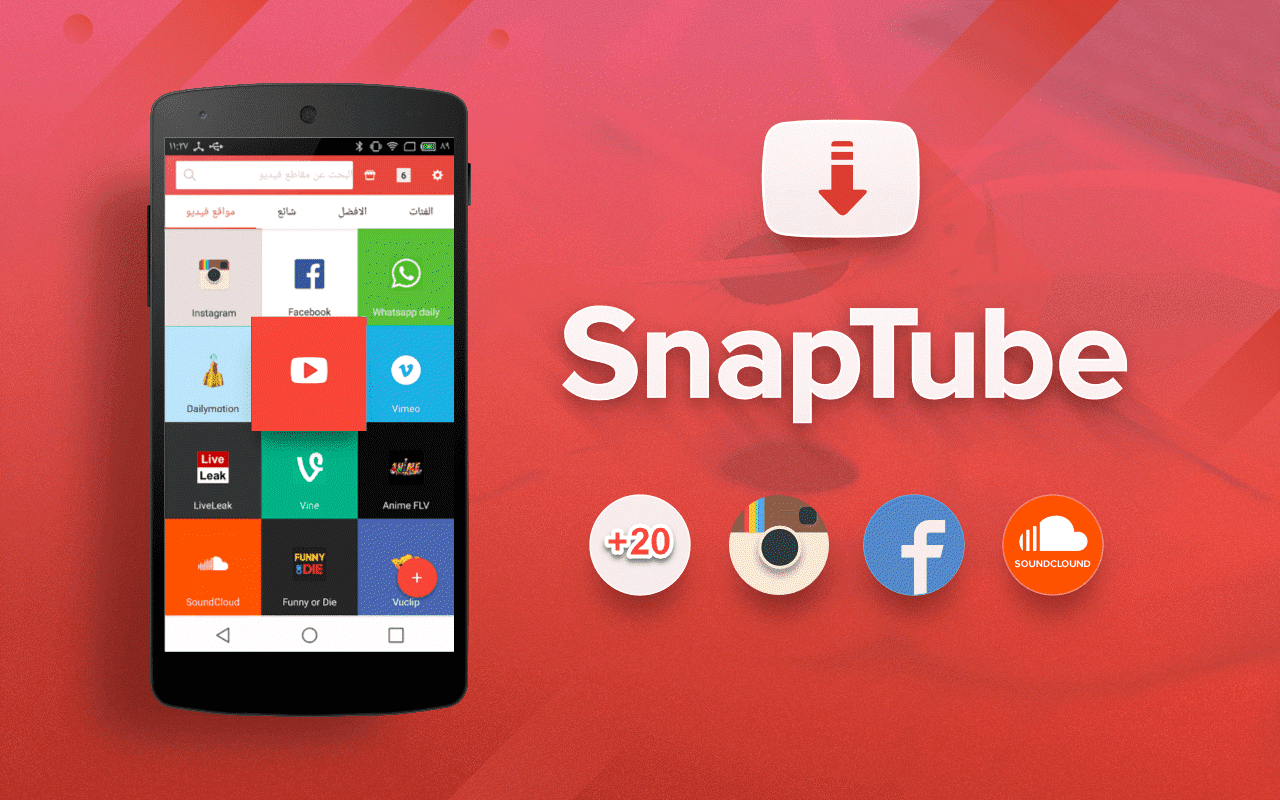
About SnapTube App And It’s Great Features:
It’s a simple app to download any video from sites like Youtube, Vimeo, etc. in a simple and fast way. So that you can save them and watch while you were offline. This app provides several options to its users to choose, and also you can choose the quality (Resolution) of the videos which you want to download on your device and save some space by reducing the video quality. About few updates SnapTube has introduced a feature by which we can also download videos from Facebook and Instagram
Features Of SnapTube Apk:
- Allows you to download videos with different resolutions and formats
- You can browse through categories and find videos quickly which you were looking for
- Clean and straightforward categories to discover new and interesting videos
- You can also download the audio file in Mp3 format using SnapTube App
- Best the thing is that you don’t need to go through ads, yes no ads will be shown in SnapTube app
There are many other features available in this app which you can explore by yourself and I’m sure you will the love once you start using it
How To Install SnapTube App On Your Android Device:
- At first, you need to go to settings and click on security settings
- In security settings scroll down and tick mark on All Unknown applications to install
After doing the above steps, your device will allow you to install snaptube and other apk files
- Now click on this Link to download the SnapTube apk file ( only 2.2 MB file)
- After downloading, go to downloads and click on the apk which you downloaded from the above link
- Click on install and the installation will be completed within 10 seconds
- Now you can use the app without any issues, Just launch the app and start using it
Final Words
Thanks for reading our SnapTube Apk For Android and How To Install It articles on Android guides, Hope you liked it