We often connect to a WiFi connection, but still, the internet doesn’t work. And I can tell how annoying it is for you. So the question is, how to fix Android connected to WiFi but no internet issue?
In this article, I will be answering this question only. Although, there are many reasons why the internet isn’t working for you. But there are a couple of fixes that can get you out of the situation.
So let’s just go ahead and check out these solutions one by one:

How to Fix Android Connected to WiFi But No Internet Issue?
Disconnect and Connect Again:
One of the basic troubleshooting methods that you should try out is to disconnect your wifi and connect again. In most cases, this should fix the problem.
So go ahead and turn off wifi and try to connect again, and see if it is working for you. Also, you can try restarting your device and give it a try.
Forget The WiFi Connection:
In case if the basic troubleshooting didn’t work for you, then you can try forgetting the wifi network and reconnecting to it.
This one is also another basic troubleshooting method that works sometimes. So go to Settings > WiFi & Internet > WiFi > Tap on the WiFi connection > Forget.
After that, restart your Android phone and try to connect to the same wifi connection again by entering the password and see if it has fixed the issue for you.
See if the Internet is Working:
Maybe, your internet is down only. As a result, even your Android is connected to wifi, but still, there is no internet.
To find this out, you can log in to your ISP’s web portal and check if you can connect to it or not. All the ISP’s comes with their login IP or a web portal where you can check the status of your internet connection.
So do try accessing the web portal and see if you can access it or not. If you cannot access it, then your internet is down only. And you can try connecting to your wifi after a couple of hours. Or call your internet service provider for further help.
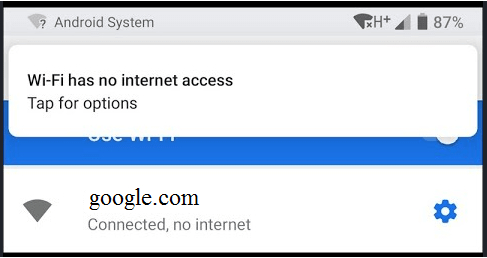
Check the Router:
Maybe, your router is the main culprit behind Android connected to wifi but no internet issue. In this case, the first thing that you can try out is to restart your router.
In case if that didn’t work, then there is some setting that might be blocking internet access to your Android device.
For this, do log in to your router’s control panel and head over to the Traffic Control feature, and disable it. And see if the internet starts working for you not.
In case, even if that didn’t work for you, then the only thing is left for you to try out is to reset your router. But before you reset your router, make sure to take a backup of your router settings. Or note down all the IP, wifi, and other configuration details. So you can easily reconfigure the router without any hassle.
Once you have taken a backup, go to Maintenance and reset your router. Or you can press the reset button on your router. Also, check out How To Mirror An Android Phone With Amazon Fire Stick?
Reset Network Settings on Android:
The last thing that you can try out is to reset network settings on Android. This one is also a simple yet working method that will not delete any of your saved on your device.
Instead, it will only reset all the network-related details and hardware, including Bluetooth. Also, you will lose all your saved Wifi networks and Bluetooth connections.
So after you perform a reset, you will need to reconnect with all your devices again. To reset network settings, follow these steps:
- At first, go to settings.
- Then go to System.
- Tap on Reset options.
- Finally, tap on Reset WiFi, mobile & Bluetooth option, and you are all done.
Final Words:
So that was the answer to your how to fix Android connected to wifi but no internet issue. Now go ahead and try these methods out and see which one is working for you. Also, for any other questions, do feel free to comment below.